433MHz Universal Lange range Remote Control DC 12V 10Amp 1CH 4 gangs rf Relay Receiver and Transmitter for gate door opener
Relay Receiver Board Parameter
- Working voltage : DC 12V
- Input vlotage : 1~250V
- Output vlotage : 1~250V
- Quiescent Current : <5MA
- Max current : 10A
- Max load: 2200W
- RF frequency : 433MHz
- Pin : NO / COM / NC
- Working temperature : -30~+80
- Receiving Sensitivity : >97dbm
- Amount of storage remote controls : 25 pieces
- Support encoding : 1527 Leaning code /2262 fixed code
- RF Operating mode : ASK superheterodyne wireless reception
- Receiving range : Open space is more than 50 meters
- Remote operating mode : Momentary Mode / Toggle Mode / Latched Mode / Delay Mode
Product Video on YouTube : https://youtu.be/i6p14lj560E
Programming
The relay receiver board has 4 operation modes, you can program depend on your requests.
– 1. Momentary Mode:
Description : Press and hold on button “A” , relay will turn on; Release the button, this relay will turn off.
Program :
1. Press the learning button(on the Receiver) once. Wait for 3 seconds;
2. Press one button on the remote control. Wait for 3 seconds. Succeed.
– 2. Toggle Mode:
Description : Press button “A”, relay will turn on; Press button “A” again, this relay will turn off.
Program :
1. Press the learning button(on the Receiver) twice. Wait for 3 seconds;
2. Press one button on the remote control. Wait for 3 seconds. Succeed.
– 3. Latched mode:
Description : Press button “A”, relay will turn on; Press button “B”, this relay will turn off.
Program :
1. Press the learning button(on the Receiver) triple. Wait for 3 seconds;
2. Press button “A” on the remote control. Wait for 3 seconds.
3. Press button “B” on the remote control. Wait for 3 seconds. Succeed.
– 4. Delay Mode:
Description : Press and hold on button “A” , relay will turn on; Release the button, this relay will turn off after 5 seconds(or 10/15 seconds )
Program :
1. Press the learning button(on the Receiver) 4 times(or 5 / 6 times). Wait for 3 seconds;
2. Press one button on the remote control. Wait for 3 seconds. Succeed.
Note: Reset the receiver before you want to change the operating mode of one remote control.
Reset:
Press the learning button (on the Receiver) 8 times. The existing data will be deleted succeed.
Note:
1. After reset, all the remote controls cannot work any more.
2. Before using the relay receiver board, please stretch the antenna on it slightly to increase the signal reception range.
Product Application Area
Products can be used in homes, farms, factories, offices, laboratories, supermarkets and so on.
Remote control garage door Electric door house door shutter door expansion door gate door road gate
Remote control Electric curtain Water pump Fan Lamp LED light bulb ventilation device Signal transmission
Remote control motor positive and negative rotation motor switch DIY
If you have any questions, please feel free to contact us.
Package include
Relay Reciever Board (with shell)
Remote Control (with battery)
Product Manual

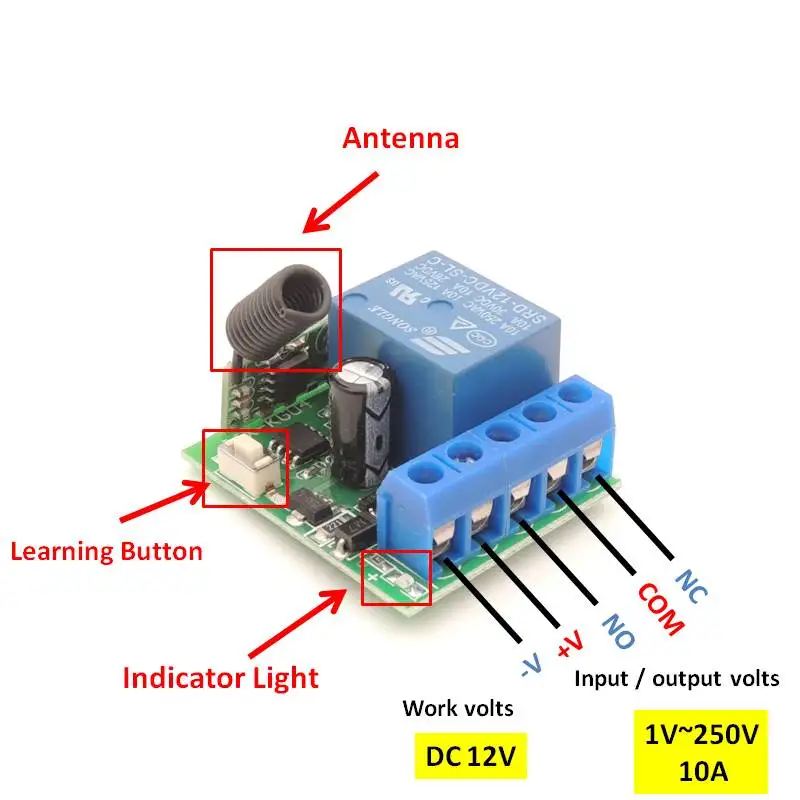
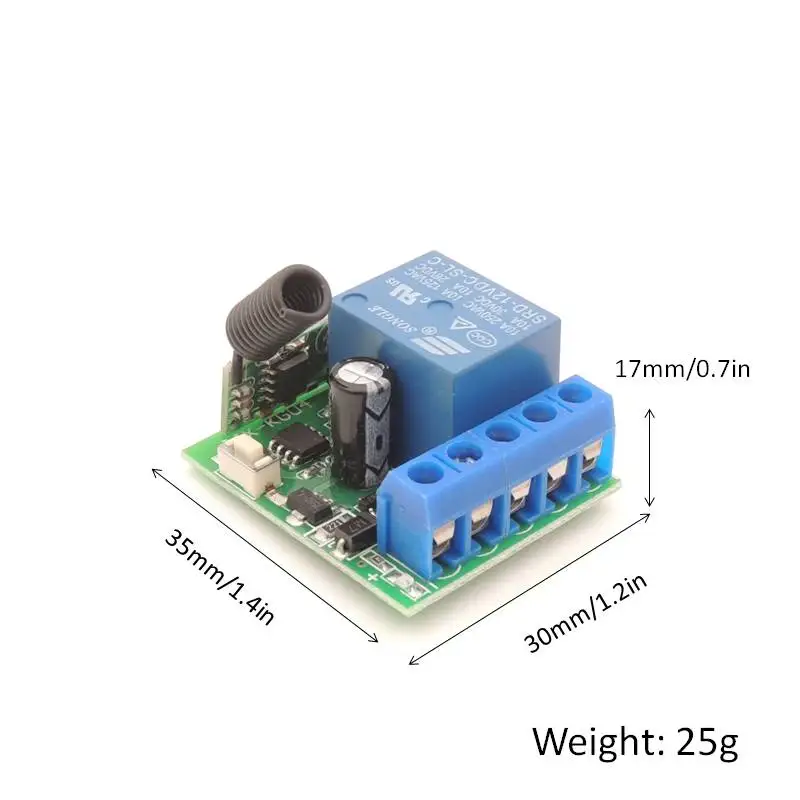

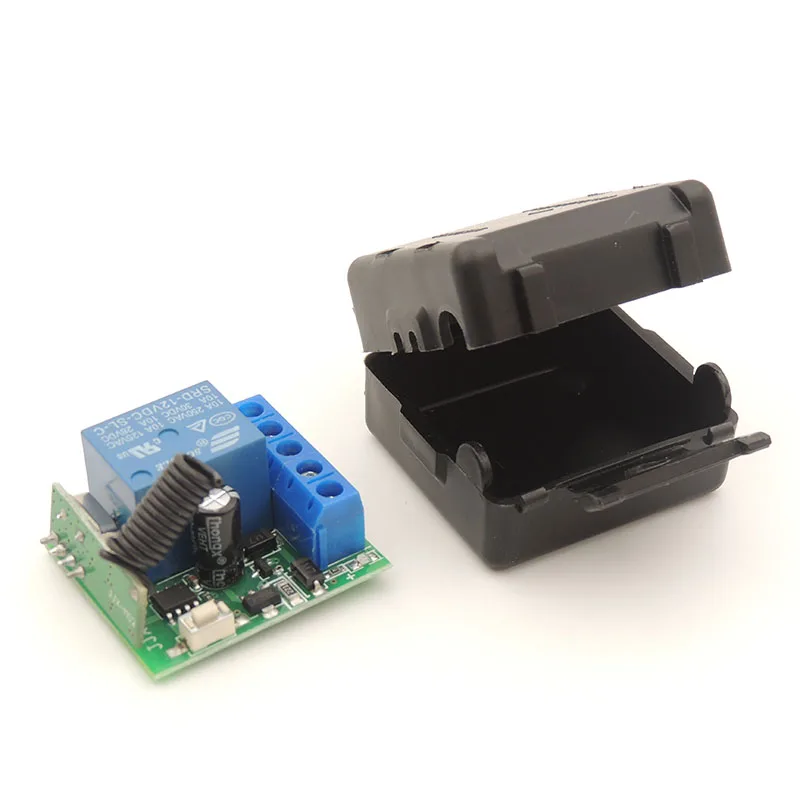

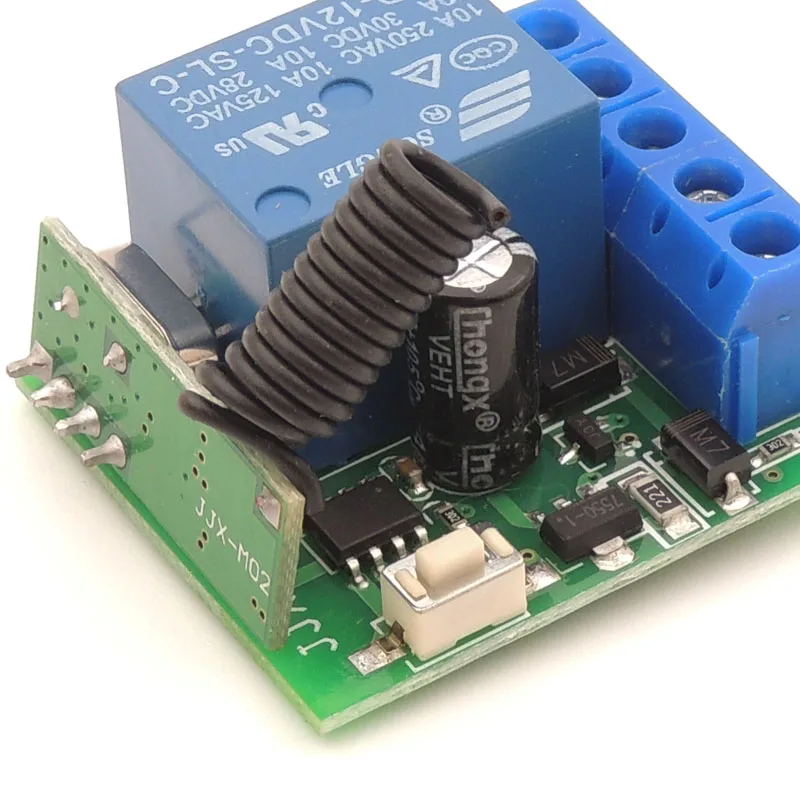
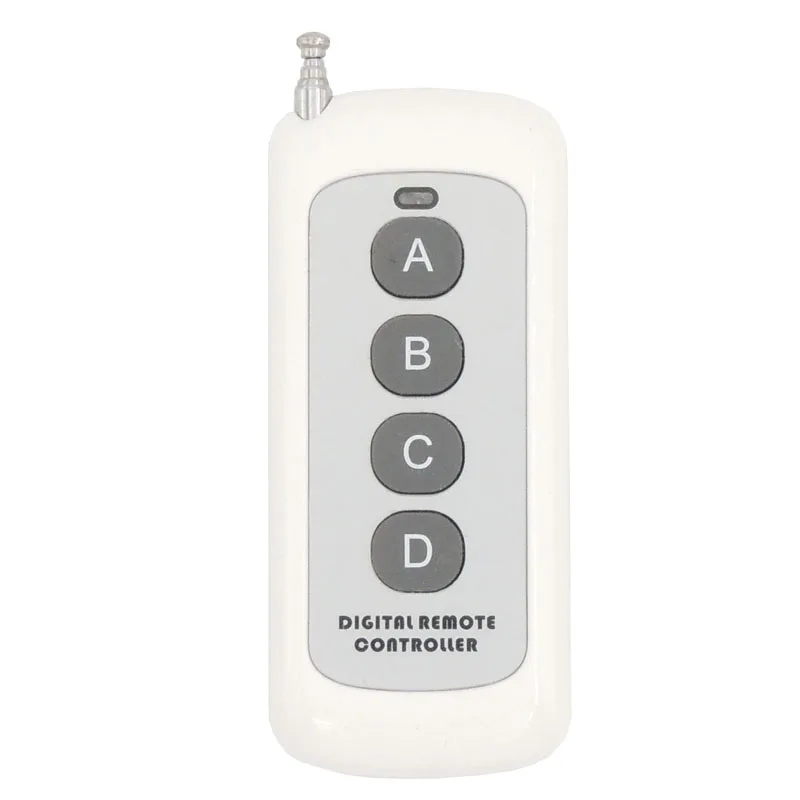





On this products details page, there is a demonstration video available.
*If you do not understand clearly. Please send us a message to let us know. We will do our best to service each of our customers. Enjoy your shopping!*

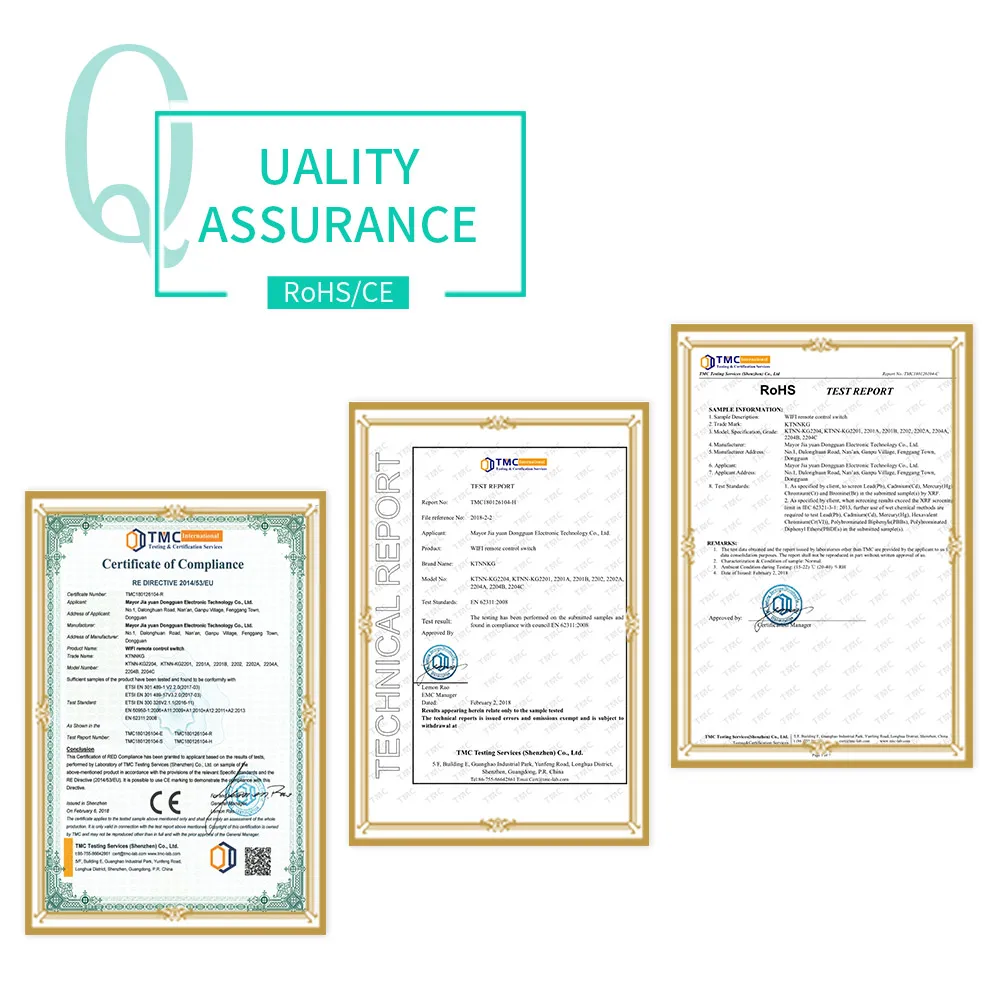




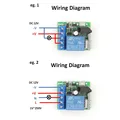








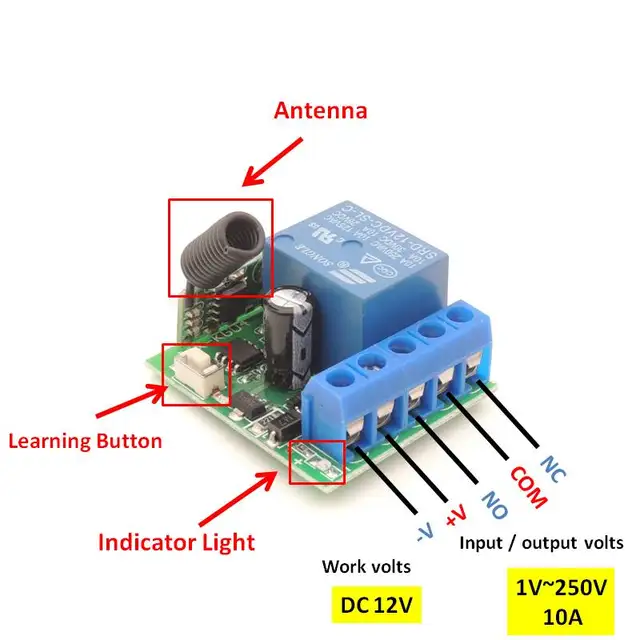
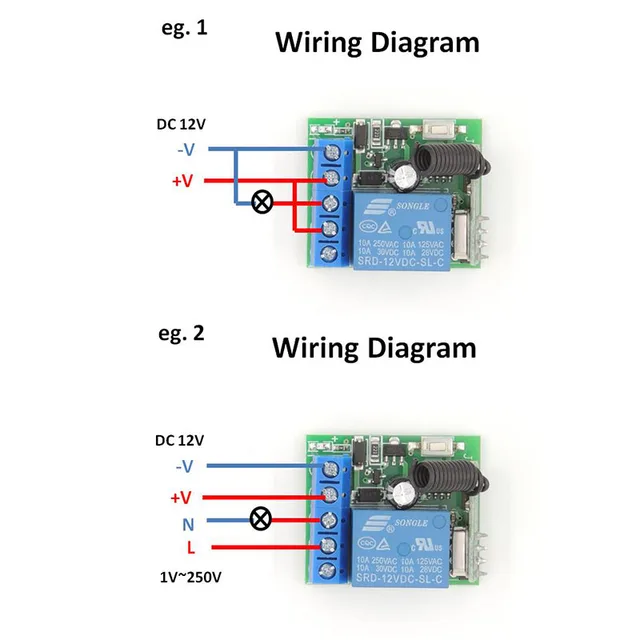

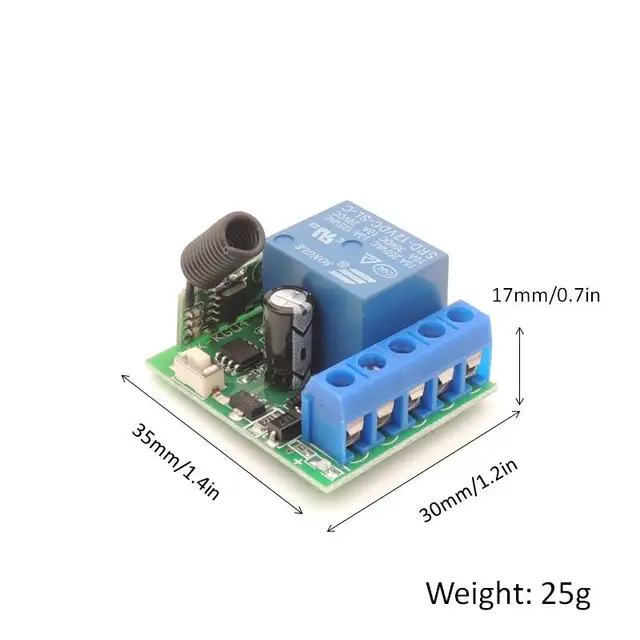
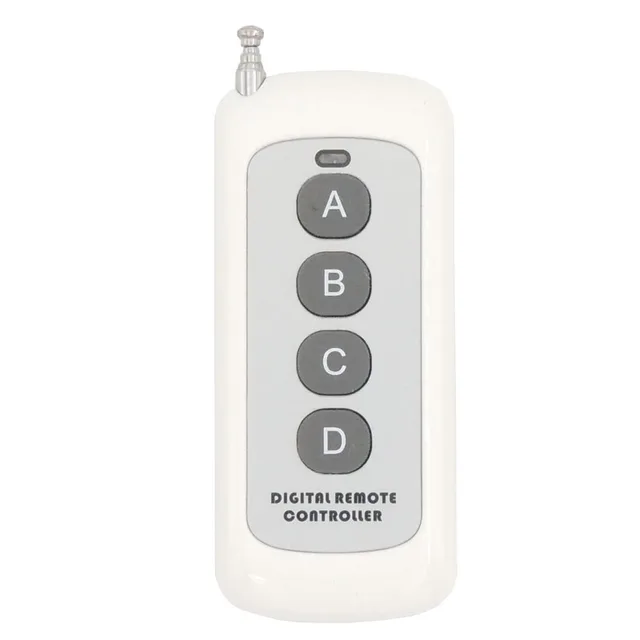



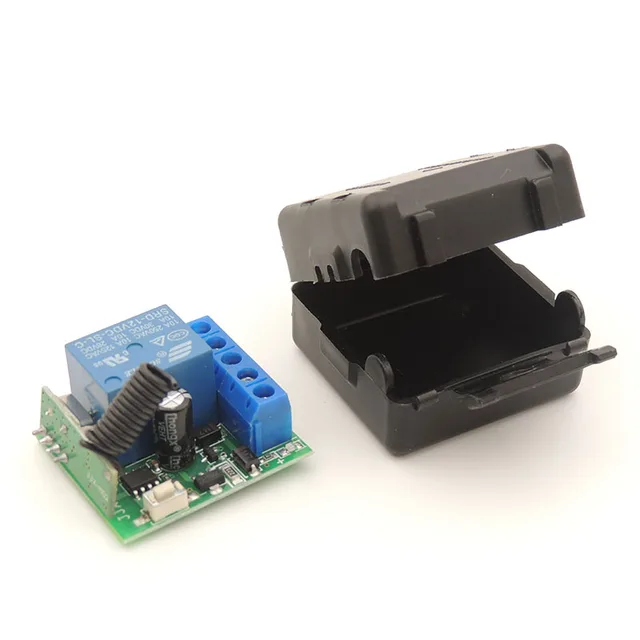






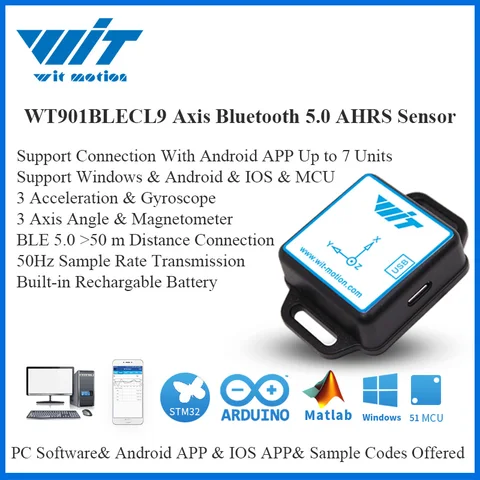


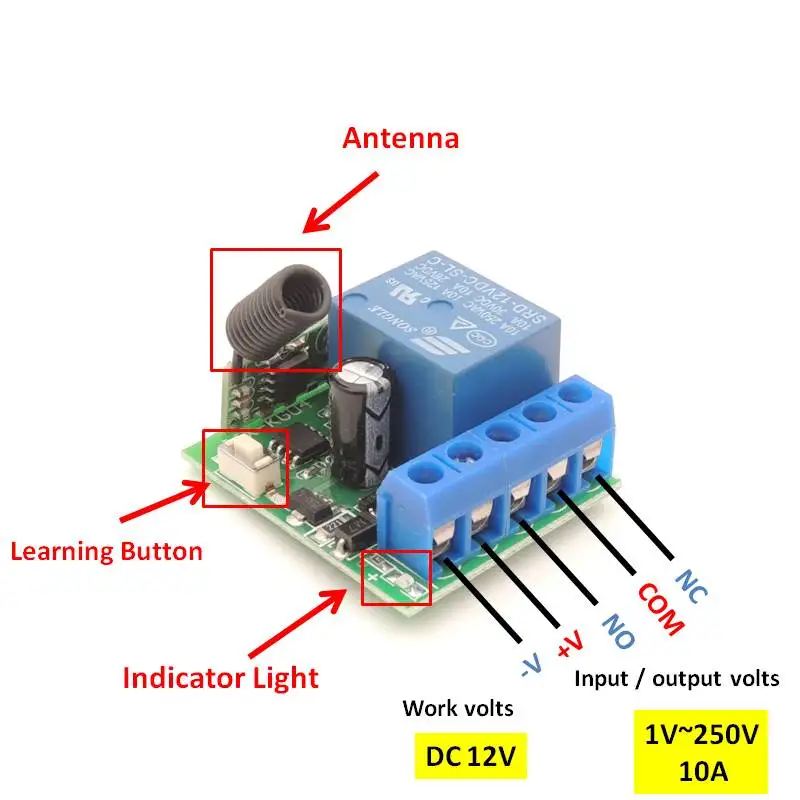
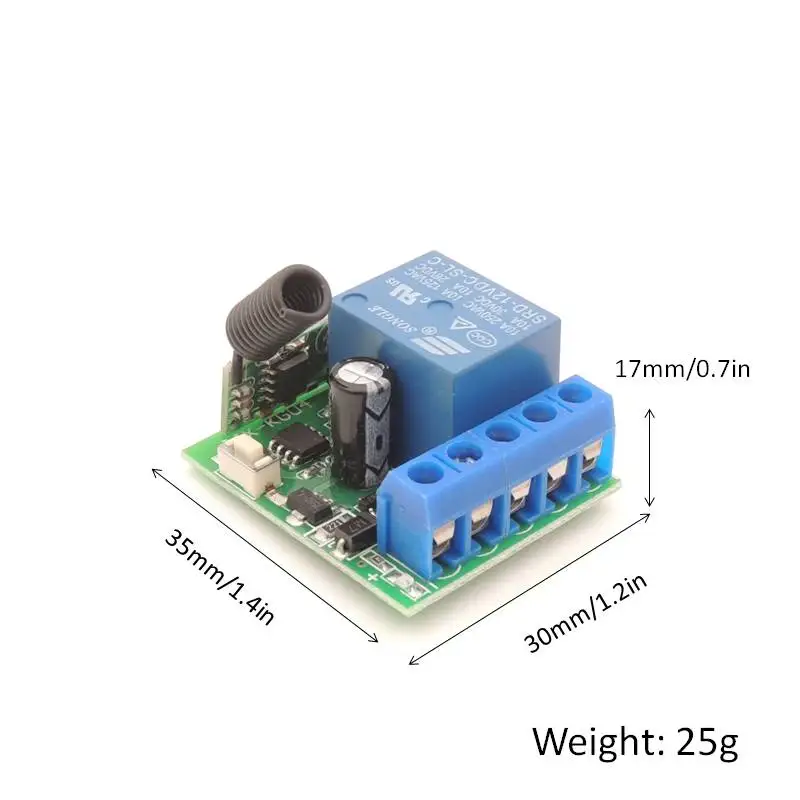

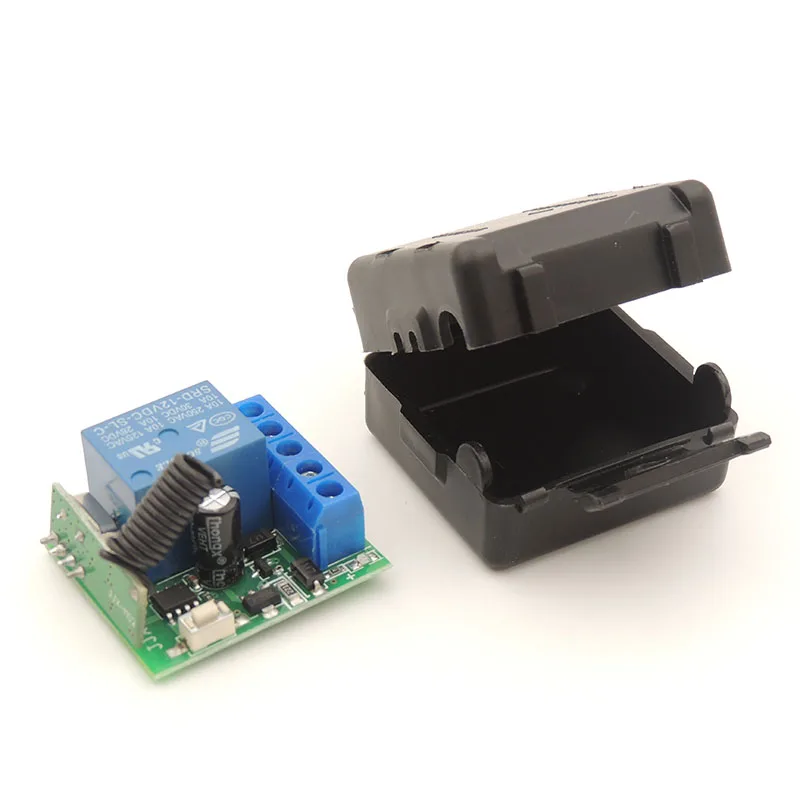

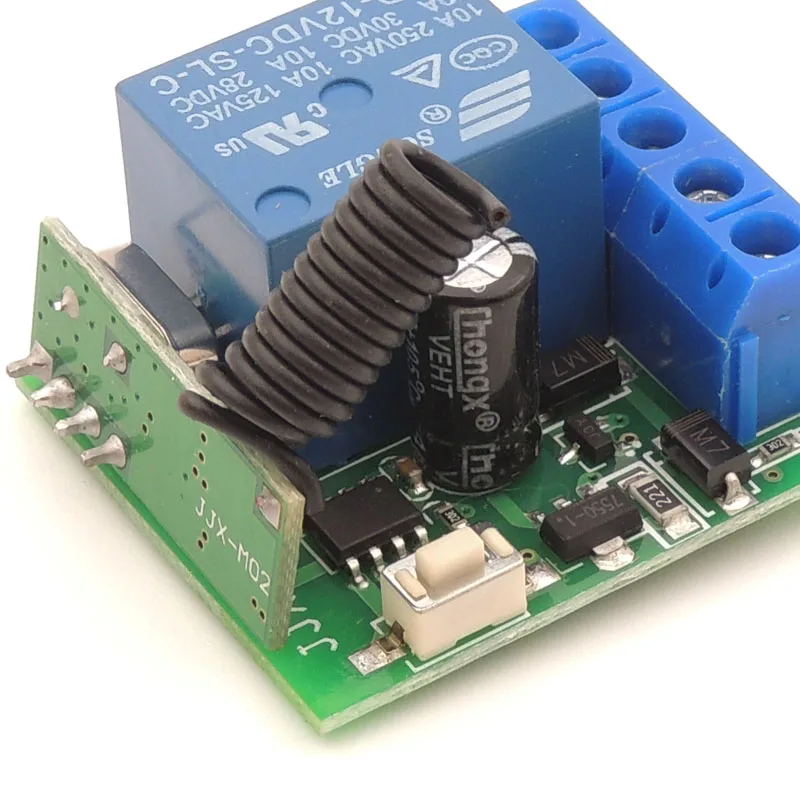
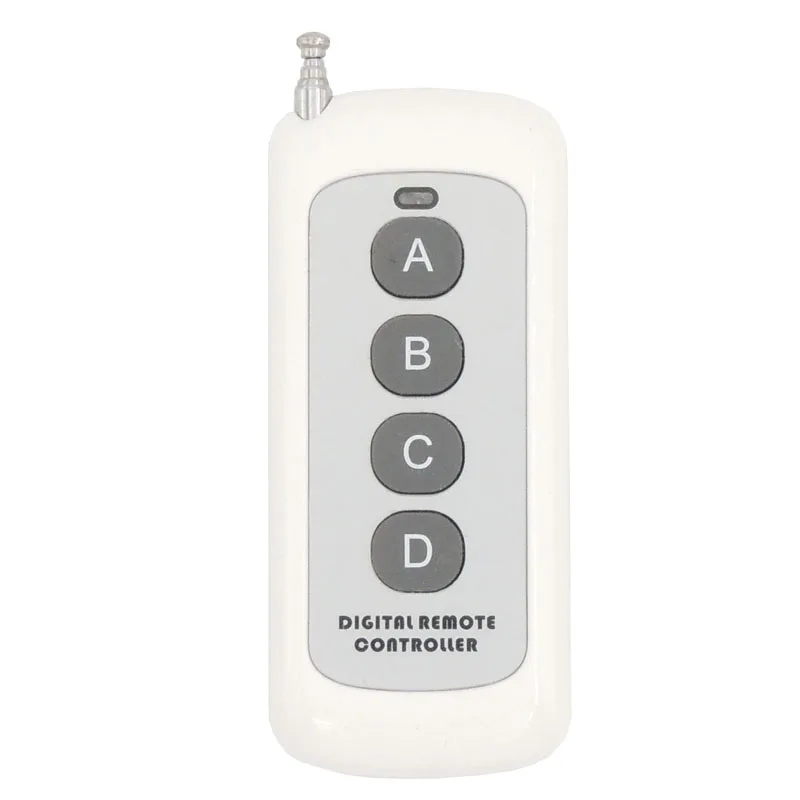






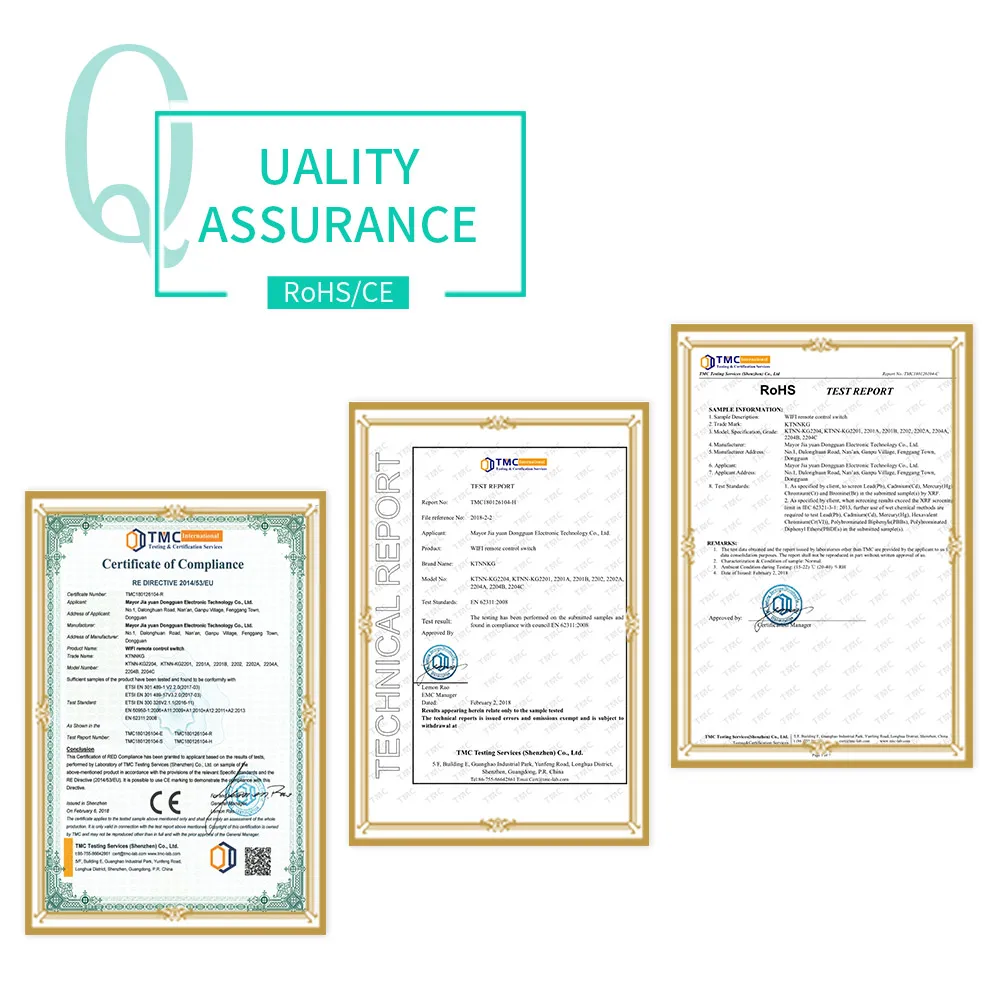


Follow us on: